Founded in 1998, PayPal is the world’s most popular online payment system. It’s a reliable and trusted payment system that is accepted globally. With PayPal, you can easily send or receive money from any part of the world with just a click of a button. You can also use PayPal to pay for goods and services online in Uganda. Many online workers and freelancers in Uganda use PayPal to accept payments online. I wrote this tutorial after a friend asked how to open a PayPal account. Today, I will take you through how to create a PayPal account in Uganda.
But before we get to the steps to open a PayPal account in Uganda, let’s first learn more about PayPal in Uganda.
Great News! For UGX 150,000/-, you can now Get a Virtual PayPal Account that allows you receive PayPal funds in Uganda and withdraw it direct to your Mobile Money account or Bank account. Sends us a WhatsApp Message at +256758471136 or Learn more about Virtual PayPal Account.
What is PayPal?
PayPal Uganda is an online payment service that enables individuals and businesses in Uganda to send and receive money electronically across the globe. PayPal allows users to open an account on its website, which is linked with a user’s debit/credit card.
Once the account has been confirmed and linked with the bank card (credit/debit), a user can begin sending or receiving payments to and from other PayPal users.
PayPal uses high-level encryption technology, making it 100% secure and safe for its customers to transfer money without disclosing their financial details, such as credit/debit card or bank account details.
What can you do with PayPal in Uganda?
In Uganda, you can use PayPal to perform the following tasks;
- Send money to family, friends, and relatives
- Make or receive donations in Uganda
- Buy or sell goods and services online in Uganda
- Exchange cash with someone
- Send and receive payments on e-commerce stores such as eBay, AliExpress, Amazon, Alibaba, etc
- Transfer money from bank to PayPal account and vice-versa
- Transfer money from one PayPal account to another
Requirements to create a PayPal account in Uganda
What do you need to open a PayPal account in Uganda? Below are the documents required to setup a PayPal account in Uganda.
- National ID (National Identity card)
- Passport
- Business registration certificate (for companies).
- NGO registration certificate (for NGOs)
- Credit card/ Debit card
- Passport photo
- Registered Phone Number
- Valid email address
Eligibility requirements to open a PayPal account in Uganda
- You must be at least 18 years of age
- You must have a valid email address that is not attached to any other PayPal account
- You must not own any different PayPal account
Procedure – Step-by-step guide to opening a PayPal account in Uganda
Creating a PayPal account in Uganda is free, easy, and quick and does not require entering your bank account information. To signup for a PayPal account in Uganda, follow the following steps and instructions:
- Visit the PayPal Uganda website on your computer, smartphone, or tablet.
- Enter your phone number and verify it
- Choose the type of account (Personal or Business)
- Enter your Personal/Business information
- Link your credit or debit card information (optional).
- Confirm your email address and activate your account
Step 1: Visit the PayPal Uganda website.
To get started, visit the PayPal Uganda website (https://www.paypal.com/ug/) on your computer, smartphone, or tablet and click “Get started” or “Signup” or click this link to access the PayPal signup link directly.
Step 2: Enter your Phone number and verify it.
Once you click signup, you will be redirected to a page where you will be required to enter your Phone number. A security code will be sent to your number. Enter the code to confirm your number.
Step 3: Choose the account type.
After you have confirmed your phone number, you will be redirected to a webpage where you will be required to choose the account type. There are two types of PayPal accounts in Uganda, i.e.;
a). Personal account.
A personal account is intended for individuals who buy goods online, pay for services, or receive or withdraw money. A personal account is the most suitable account for primary use.
b). Business account.
This type of account is intended for businesses, companies, groups, and organizations such as NGOs and CBOs. This account comes with more advanced features.
NB: If you’re not a registered business, organization, or online seller, I recommend you create a personal or individual account. If you ever need a business account, you can always upgrade your account to a business account from your PayPal dashboard. Choose “Signup for a personal account,” and a signup form will appear.
Step 4: Enter your personal/Business information.
At this stage, you will be asked to enter personal information. Depending on the account type you have chosen, whether personal or business, you will be required to enter the following details;
- First and last name
- Email address
- Password
- Postal address
- Physical address
- Date of birth
- Mobile phone number
- Business name ( in case of business account)
- Credit /Debit Card details ( Number / Expiry date )
- Passport / Identity card Number
After you have entered relevant information as presented in the above form, click “Confirm and Create account” or something similar. PayPal keeps changing its design and buttons; by the time you access this article, it might have changed the confirm button to something different but very similar.
Step 5: Add your credit/debit card.
On the next screen, you will be required to add a credit card to your account. This step is optional, as you can always skip it and enter the necessary information later. Remember to be able to use PayPal; you will need to first link your account with your bank card (credit/debit card).
Step 6: Confirm your email address and activate your account.
After completing the PayPal registration/signup process, for your account to be active, you will be required to confirm the email address you used for signup. Head over to your mailbox and locate a confirmation mail from PayPal. Open the mail and tap on the confirmation link to activate your account. That’s it. Your PayPal account is now entirely created.
Tip: Please note that Ugandan PayPal accounts come with limitations. For example, you can only use your Ugandan PayPal account to send payments online and pay for goods and services, but you cannot use it to receive money from other PayPal users. However, there are some tricks and tweaks one can use to beat these limitations and still be able to accept PayPal money in Uganda, such as using a premium virtual PayPal account. Learn how to Open a Virtual account in Uganda.
Great News! For UGX 150,000/-, you can now Get a Virtual PayPal Account that allows you receive PayPal funds in Uganda and withdraw it direct to your Mobile Money account or Bank account. Sends us a WhatsApp Message at +256758471136 or Learn more about Virtual PayPal Account.
Frequently asked questions about PayPal in Uganda.
Below are the most frequently asked questions by Ugandans about PayPal Uganda:
Who is the founder of PayPal? (Formation of PayPal)
PayPal was founded in 1998 by technology entrepreneurs Max Levchin, Peter Thiel, Luke Nosek, and Ken Howery. In its early stages, the company focused on developing security software for individual clients.
When was PayPal founded?
PayPal was founded in December 1998 in Palo Alto, California, United States.
Where is PayPal located in Uganda?
PayPal is headquartered in San Jose, California, with 31 offices across 20 countries.
PayPal office in Uganda: Does PayPal have offices in Uganda?
No. PayPal does not have any offices in Uganda, nor do they have any agents here. But since PayPal is an internet-based company, their service is digitally available in Uganda.
What is PayPal’s contact number in Uganda?
PayPal’s contact number is +1-888-221-1161. If you need help with their service, you can directly call them on this number using the phone number connected to your account.
Is PayPal available in Uganda?
Yes. PayPal is officially available in Uganda. However, Ugandan PayPal users can only use the service to pay for goods and services online but cannot receive or withdraw money in Uganda.
Is PayPal safe and secure in Uganda?
PayPal is designed to be safe for both buyers and sellers. PayPal uses top-level encryption technologies that ensure that your transactions and bank information are secured.
Is PayPal limited in Uganda?
PayPal works in Uganda but with limitations. Below are some of PayPal’s limitations in Uganda:
- You can send money (only to non-Ugandan accounts) but cannot receive money.
- Since you can’t receive money, you can’t withdraw.
- You can’t accept e-commerce payments, e.g., on an online shopping site or app.
- According to PayPal policies, you cannot own more than one account.
- Once your account is banned, you cannot appeal to have it restored.
- You must be at least 18 years of age to signup for a PayPal account in Uganda.
Why is PayPal limited in Uganda?
PayPal has never given an apparent reason why their service is limited in Uganda. But there are speculations that the government of Uganda chose to block receiving PayPal funds in Uganda due to concerns about money laundering, terrorism funding, and tax evasion.
Can I create a PayPal account in Uganda and link it with Ugandan banks like UBA, Equity, Stanbic, Absa, Standard Chartered, Centenary, etc.?
Yes, you can create a PayPal and link it with a credit/debit card issued by any of the above banks but remember you will only be able to use your PayPal account to buy goods and pay for services online, but you won’t be able to use it to receive or withdraw money.
How to withdraw PayPal money to the bank?
Withdrawing PayPal money to the bank is not yet supported in Uganda.
Which Ugandan Bank supports receiving and withdrawing money on PayPal in Uganda?
No Ugandan bank supports receiving or withdrawing PayPal money in Uganda. Receiving PayPal funds in Uganda is not possible yet, but banks are working hard to make this possible.
What is the fee for creating a PayPal account in Uganda?
Creating a PayPal account is free of charge.
What is the validity of a PayPal account in Uganda?
The validity period is forever—no monthly subscriptions. No renewals. However, if you don’t comply with PayPal’s policies, terms and conditions, your account can be temporarily limited or permanently banned.
Process time- how long does it take to create and process a PayPal account in Uganda?
The processing time to open a PayPal account in Uganda is immediate. However, verification can take one day to complete.
Which African countries can send but cannot receive money on PayPal?
Most countries in Africa can send money on PayPal but cannot receive. Here is a list of African countries that can send money on PayPal but cannot receive.
Which countries in Africa can send and receive money on PayPal?
In Africa, sending and receiving money on PayPal is only possible in 3 countries: South Africa with First National Bank (FNB), Botswana with FNB Bank, and Kenya with Equity Bank Kenya.
How can I withdraw PayPal money in Uganda?
If you have an account supporting receiving money and want to withdraw your money, you need a PayPal withdrawal agent in Uganda. You would send the money to the agent’s account, and they will give you an equivalent of the money you sent to them in cash. One such reliable PayPal withdrawal agent is FaPay.
Is it possible to create a PayPal account in Uganda without a Bank account or credit card?
Creating a PayPal account in Uganda does not require a bank account or credit card. But if you want to send money or pay for goods and services online, you need to link a credit card to your PayPal account.
Can I have a business PayPal account in Uganda if I don’t have a business?
Yes. You can have a business account without a business, but at some point, PayPal may limit your account and ask you to verify it by submitting your business registration documents.
Can I hide my real name on PayPal in Uganda?
No, you cannot hide your real name. Everyone is required to create an account with their real names.
How can I get a foreign PayPal account that receives money in Uganda?
If you want to create a foreign PayPal account that receives money, you will need to make it from an IP address of a country where receiving PayPal funds is supported. But the best way to receive PayPal money in Uganda is by using a Virtual PayPal account. Learn how to create a virtual PayPal account in Uganda.
What are PayPal charges in Uganda?
Using PayPal in Uganda is free. PayPal only charges the recipient but not the sender.
How can I delete my PayPal account in Uganda?
To delete your PayPal account in Uganda, you will need to log in to your account and go to the “Settings” section. Toggle the account tab. Scroll to the bottom and from there, you can click on the “Close your account” option, and then follow the instructions to initiate the account closure process. Keep in mind that once your account is closed, you will no longer be able to access it or use it to make or receive payments. Additionally, any outstanding transactions or pending payments will be cancelled, and any funds in your account will be returned to the original funding source.
Here is a step-by-step guide on how to delete your PayPal account in Uganda:
- Log in to your PayPal account and go to the “Settings” section.
- Click on the “Close your account” option, which can be found under the “Account options” heading.
- On the next page, you will be asked to provide a reason for closing your account. Select the reason that best applies to you, and then click on the “Continue” button.
- Review the information on the next page, and then click on the “Close my account” button to initiate the account closure process.
- Your account will be closed, and any outstanding transactions or pending payments will be cancelled. Any funds in your account will be returned to the original funding source, and you will no longer be able to access your account or use it to make or receive payments.
Keep in mind that it may take a few days for the account closure process to be completed, and that you may receive emails from PayPal during this time. Additionally, you may be asked to provide additional information or confirm your decision to close your account. Be sure to follow any instructions provided by PayPal to ensure that your account is closed successfully.
What are PayPal alternatives in Uganda?
PayPal is the most popular online payment system in Uganda, but that doesn’t mean it has no alternatives. Below are six alternatives of PayPal in Uganda:
Great News! For UGX 150,000/-, you can now Get a Virtual PayPal Account that allows you receive PayPal funds in Uganda and withdraw it direct to your Mobile Money account or Bank account. Sends us a WhatsApp Message at +256758471136 or Learn more about Virtual PayPal Account.
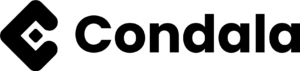




How do you open a virtual PayPal in Uganda that receives and withdrawals money
Very wonderful
How do I open virtual PayPal account in Uganda and it must be personal and that allows to receive and to withdraw money
I need paypal
How do you open a virtual PayPal in Uganda that receives and withdrawals money
The verification code is not coming and I have repeatedly requested for it but all in vain so what should I do?
I can’t receive paypal code
I will always love Paypal Account always
I can’t receive my PayPal code
Good evening am trying to create a Paypal account but am not receiving a verification code after I enter my mobile phone number
I’ve done this a couple of times but still no verification code
I don’t know what’s happening
Have tried several to create an account but verification card is not coming. what can i do to get it. i really need an account.
How can some one get the code JEEZZ
My code is not coming please
Good
Great
I want to use paypal without a credit card and a bank account
Am trying to create paypaybut I don’t know how create
Am here to have account so that’s what I to do so am requesting to help me about it
Am here trying but is not going on why
I don’t know what’s wrong with Ugandan PayPal it is so hard even to get the page
How long It can take to create my own PayPal
Give my money on my paypal account
Does it mean it is illegal to own a virtual PayPal account in Uganda?
I forgotten my password what can I do?
I don’t have a credit card or a bank account how can I get a PayPal account
PayPal
l need paypal
How do I open virtual paypal in Uganda
how can I get a PayPal account
I have only bank account how can I get a Paypal account
I need it. I’m requesting, please.
help me please
I want to withdrawal my cash from play game
i need it please
Am very happy to have this account
Help me please
please how can I create online payment system account in Uganda of PayPal
I have a PayPal account and I always receive money but I don’t know where to check for my balance on the account. so , what can I do
Where can I find that PayPal card where is the office of PayPal account in Uganda located
where can I find PayPal card