We’ve all been there. You’re deep into your favorite TV show, maybe enjoying a football match or a telenovela, then suddenly darkness steps in! Your power is gone, and when you check the meter, you find you’ve run out of units. It’s frustrating, especially at night or when you’re far from mobile money agents.
But here is good news! You don’t need to rush out anymore. You can now buy Light (what we used to call Yaka) right from your phone using MTN MoMo or Airtel Money. It’s quick, simple, and works at any time.
When UEDCL took over from Umeme in 2025, they kept the system exactly the same—they just changed the name from Yaka to Light. The meters still work the same way, the tokens look the same, and the process of buying units is just as simple as it was with Yaka.
In this article, I will walk you through exactly how to purchase Light tokens with MTN MoMo or Airtel Money, step by step, so you can keep your home powered anytime. Let’s get started!
What Is Light (Formerly Yaka)?
Light is Uganda’s prepaid electricity system, run by UEDCL since they took over from Umeme in 2025. It used to be called Yaka, but the name changed to Light after the rebrand. It works the same way as Yaka: you buy a token and enter it into your UEDCL light meter to get electricity units. Each token is tied to your meter number, so it only works for your meter. You can buy as many units as you need, whether it’s just enough for a few days or enough to last the month. In Uganda, where power cuts can happen often, UEDCL Light lets you control your electricity and avoid surprises.
Requirements for Buying Light via Mobile Money
Buying Light with MTN MoMo or Airtel Money is a simple, straightforward process, but you need to have a few things at hand to get started. Here is what you will need before you can purchase a UEDCL Light token:
- Active UEDCL Account with Light Meter: Your home must have a working Light meter installed by UEDCL.
- Registered Mobile Money Account (MTN or Airtel): You need an active MTN MoMo or Airtel Money account with your phone number.
- Sufficient Funds: Make sure you have enough money in your mobile money wallet to cover the electricity units you want, plus a small transaction fee (usually UGX 500-1,000).
- Meter Number: Find your meter number on the Light meter itself or on an old token receipt. It’s usually 11 digits long.
Step-by-Step Guide to Buying Light via Mobile Money
Whether you use MTN MoMo or Airtel Money, buying Light is quick and doesn’t require you to visit a shop. Both methods work almost the same, using your phone’s USSD code. I have broken it down below so you can follow along easily, depending on your network.
How to Buy UEDCL Light (Yaka) Using Airtel Money
Airtel Money makes buying Light simple, and you can do it in just a minute or two. Just grab your phone, make sure you have enough money in your mobile money wallet, and follow these steps:
- Dial *185# on your Airtel line to open the Airtel Money menu.
- Choose Pay Bill (option 4).
- Select UEDCL Light Pay (option 1).
- Pick Buy Light Token (option 2).
- Type in your Light Meter Number.
- Enter the Amount you want to pay, e.g., 5000 or more.
- Put in your Airtel Money PIN to approve the payment.
- Check the details and confirm. You will get a confirmation SMS with your Light token in a few seconds.
- Enter the token into your Light meter to add units and get power.
How to Buy UEDCL Light (Yaka) Using MTN MoMo
MTN MoMo is just as easy for buying Light tokens. I’ve used it myself when I needed units late at night, and it worked like a charm. Here’s what to do:
- Dial *165# on your MTN line to open the MoMo menu.
- Select Payments (option 4).
- Choose Utilities (option 1).
- Pick UEDCL Light (option 1).
- Select Light (option 2).
- Enter your Light Meter Number.
- Enter the Amount you want to pay, e.g., 10000.
- Put in your MTN MoMo PIN to confirm.
- Check everything and confirm. You will get an SMS with your Light token soon after.
- Enter the token into your Light meter to get your electricity running.
UEDCL Tariffs for Domestic Consumers
UEDCL has different prices depending on how much electricity you use each month:
- For your first 15 units in a month, you pay only 250 shillings per unit—this is to help everyone afford basic lighting and charging.
- For units 16 to 80, the price jumps to 775.7 shillings per unit.
- If you use between 81 and 150 units, the price actually drops to 412 shillings per unit (a good deal if you reach this level).
- Beyond 150 units, it goes back up to 775.7 shillings per unit.
This system helps small homes keep costs down while those who use more power pay more.
Alternative Ways to Buy Light Tokens
Besides MTN MoMo and Airtel Money, there are other ways to buy Light tokens if you want options. These work just as well, depending on what’s easier for you.
- Fintech Apps: Use apps like ChapChap, Chipper Cash, or Eversend to pay for Light.
- Telecom Apps: Use the MyMTN or MyAirtel apps. They’re simple and show your token right away.
- Bank Apps: Banks like Stanbic, Equity, Absa, Centenary, etc., let you buy UEDCL tokens through their mobile apps.
- Mobile Money Agents: Visit an MTN or Airtel agent. They can load tokens for you.
- POS Machines: Pay at machines like PayWay, EzzyMoney, or EasyPay in shops.
- UEDCL Service Centers or Vendors: Go to UEDCL offices or licensed sellers for tokens.
Frequently Asked Questions (FAQs) About UEDCL Light (Formerly Umeme Yaka)
Lots of people have questions about buying Light, so I have gathered the most common questions here with clear answers to help you out.
- Can I buy Light for someone else?
Yes, you can! Just use their meter number when paying, and the token will work for their meter. - Are there transaction fees?
Yes, MTN MoMo and Airtel Money charge about UGX 500-1,000 per payment, depending on the amount. - What’s the minimum amount I can buy?
You can buy as little as UGX 1,000 worth of Light tokens. - What if I enter the wrong meter number?
The token won’t work on another meter. Contact UEDCL at 0800 318 318 to fix it. - How long does the token take to arrive?
Usually a few seconds, but it can take up to 5 minutes if the network is slow. - Can I buy Light at night?
Yes, mobile money works 24/7, so you can buy tokens anytime. - What if my token doesn’t work?
Check if you typed it correctly. If it still fails, call UEDCL’s helpline. - Do I need internet to buy UEDCL Light?
No, just use the USSD codes (*165# for MTN, *185# for Airtel). - Can I buy Light from outside Uganda?
Yes, if your mobile money account is active, but you will need a local SIM. - Is there a limit to how much I can buy?
No limit, as long as you have enough money in your wallet. - What happens if I don’t use my token?
Tokens don’t expire, so you can use them later. - Can I get a refund for a wrong payment?
It’s difficult, but contact UEDCL with your payment details to try. - Why is my Light running out fast?
Check your appliances—things like fridges, cookers, and ovens use more units. - Can I buy Light for a business meter?
Yes, the process is the same, just use the business meter number. - How do I know how many units I’m buying?
The SMS shows the units based on the amount and UEDCL’s tariffs.
Conclusion
Buying Light tokens with MTN MoMo or Airtel Money is one of the easiest ways to keep your home powered in Uganda. Next time your meter starts beeping that warning sound, don’t panic. Just pick up your phone and dial *165# for MTN or *185# for Airtel, follow a few steps, and your token will arrives by SMS in seconds. It’s handy, works day and night, and saves you trips to the shop. With UEDCL running things in 2025, the system is still smooth, just with a new name—Light. What’s stopping you from trying it today?
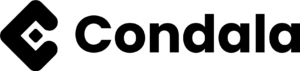



what if my number is not registered with UEDCL
Dear Sirs/Madam
I bought the Light Token but when I enter the token number 50843264066272903395 the system is not accepting giving the ” x ddddddddd “. Therefore, I kindly ask you to make immediate action before the light cutoff.
Thanks!
———————————————————-
UEDCL has received UGX 28,000 for Ref: 04263882831 .Light Token: 50843264066272903395, APC : APCUG172260246724992 for LEONARD OMODING. 2025-05-01 03:34:59
I have bought light but I have not received a token for this meter number 14372395427
thx but am failing to pay Light on account 14378551114. in the names of Agabaruhanga Patrick
Hello UEDCL, I am trying to pay my power bill, but it’s giving me errors that my account isn’t available. What can I do? Kindly help me. This is my account number: 14346634109 in the name of Mugerwa Richard.
IAM Emma from adjumani it’s week am not seeing options for power
This is kyamusooni p.s am on new connection but I haven’t get the APC No.
My meter no. 25230033216. And bought light I have token but I can work